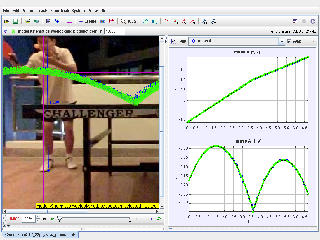

About
For Teachers
- CameliaLim312_22physics_ptmodeltrim.mp4
Credits
Author: author of video: camelialim, author of model: lookang
Contact: This email address is being protected from spambots. You need JavaScript enabled to view it.
Tracker Ping Pong Ball Study Guide
Short Answer Questions
- What is the purpose of the Tracker software in analyzing the motion of a ping pong ball?
- Describe the typical setup for recording a video of a ping pong ball for analysis in Tracker.
- What are the key data points that Tracker extracts from the video footage of the ping pong ball's motion?
- How does Tracker use the calibrated scale to accurately determine the ping pong ball's position in real-world units?
- Explain the concept of a reference frame in the context of analyzing the ping pong ball's motion.
- What types of motion can be analyzed using Tracker with a ping pong ball? Provide examples.
- How can you use Tracker to determine the velocity and acceleration of the ping pong ball?
- What are some potential sources of error in the data collected by Tracker for the ping pong ball experiment?
- How can the data collected in Tracker be used to create graphs and charts representing the ping pong ball's motion?
- Beyond basic motion analysis, how can Tracker be utilized for more complex investigations involving the ping pong ball, such as collisions or interactions with other objects?
Short Answer Key
- Tracker software analyzes the motion of a ping pong ball by tracking its position frame by frame in a video, allowing for quantitative analysis of its movement.
- A typical setup involves a camera recording the ping pong ball's motion against a background with a known scale (e.g., a ruler or grid). Good lighting and a stable camera are crucial for clear footage.
- Tracker extracts the ping pong ball's x and y coordinates in each frame, allowing for calculations of distance, displacement, velocity, and acceleration.
- The user defines a known length in the video (e.g., the length of a ruler). Tracker then uses this calibration to convert pixel measurements to real-world units like meters or centimeters.
- The reference frame establishes the origin and axes for measuring the ping pong ball's motion. This ensures consistent and meaningful analysis of its movement relative to a fixed point.
- Tracker can analyze various motions, including: free fall, projectile motion (e.g., a tossed ball), bouncing motion, or motion on an inclined plane.
- Velocity is calculated by analyzing the change in the ping pong ball's position over time. Acceleration is determined by looking at changes in velocity over time. Both can be visualized in graphs generated by Tracker.
- Errors can arise from blurry video, inaccurate calibration, or the ping pong ball not being perfectly spherical. External factors like air resistance can also impact the accuracy of the data.
- Tracker can plot the ping pong ball's position, velocity, and acceleration as a function of time. These graphs provide a visual representation of the ball's motion and aid in understanding its behavior.
- Tracker can be used to analyze collisions by tracking the motion of multiple objects, calculating momentum, and examining energy transfer. It can also be used to analyze the ping pong ball's interactions with other forces like air resistance or friction.
Essay Questions
- Discuss the advantages and limitations of using video analysis software like Tracker for studying the motion of objects.
- Explain how the concept of vectors is essential in analyzing the motion of a ping pong ball using Tracker. Include examples of how vector quantities are used in the analysis.
- Describe how you would design an experiment using Tracker to investigate the relationship between the launch angle and the range of a ping pong ball in projectile motion.
- Analyze the potential sources of error in a Tracker experiment analyzing the bouncing motion of a ping pong ball. Explain how these errors might impact the calculated values for the coefficient of restitution.
- Compare and contrast the use of Tracker for analyzing the motion of a ping pong ball in a controlled laboratory setting versus analyzing its motion in a real-world scenario, such as a ping pong game.
Glossary of Key Terms
- Tracker: A free, open-source video analysis and modeling tool used to track the motion of objects in videos.
- Calibration: The process of establishing a relationship between pixel measurements in the video and real-world units (e.g., meters, centimeters) using a known reference object.
- Reference Frame: A coordinate system used to define the position and motion of an object relative to a fixed point.
- Position: The location of an object in space relative to a chosen reference frame.
- Displacement: The change in position of an object over a specific time interval.
- Velocity: The rate of change of an object's position with respect to time. It is a vector quantity, meaning it has both magnitude (speed) and direction.
- Acceleration: The rate of change of an object's velocity with respect to time. It is also a vector quantity.
- Projectile Motion: The motion of an object projected into the air under the influence of gravity.
- Coefficient of Restitution: A value representing the ratio of the final relative velocity to the initial relative velocity between two objects after a collision. It indicates how much energy is conserved during the collision.
- Free Fall: The motion of an object under the sole influence of gravity, neglecting air resistance.
Tracker Ping Pong Ball FAQ
What is Tracker?
Tracker is a free and open-source video analysis and modeling tool built on the Open Source Physics (OSP) Java framework. It is designed for use in physics education and can be used to analyze the motion of objects in videos.
What types of videos can be analyzed with Tracker?
Tracker can analyze a wide range of videos, including those captured with smartphones, digital cameras, and high-speed cameras. The videos can feature various types of motion, from simple linear motion to complex projectile motion.
How does Tracker work?
Tracker allows users to mark the position of an object in each frame of a video. It then uses this information to calculate the object's position, velocity, and acceleration over time. This data can be displayed in graphs and tables, and can be used to create mathematical models of the object's motion.
What are some examples of how Tracker can be used in physics education?
Tracker can be used to study a wide range of physics concepts, including:
- Kinematics: Students can analyze videos of objects moving at constant velocity, with constant acceleration, or in projectile motion.
- Dynamics: Students can use Tracker to investigate the forces acting on objects and how those forces affect the object's motion.
- Energy: Tracker can be used to study the conservation of energy by analyzing videos of objects moving in different potential energy fields.
- Collisions: Students can analyze videos of collisions between objects to study momentum and impulse.
What are the benefits of using Tracker in physics education?
- Visual learning: Tracker provides a visual and interactive way for students to learn about physics concepts.
- Real-world applications: By analyzing real-world videos, students can see how physics concepts apply to everyday life.
- Data analysis skills: Tracker helps students develop data analysis skills that are valuable in many fields.
- Free and open-source: Tracker is freely available to anyone, making it a cost-effective tool for educators.
What operating systems does Tracker run on?
Tracker is a cross-platform application that runs on Windows, macOS, and Linux operating systems.
Are there other resources available to help me learn how to use Tracker?
Yes, there are many resources available to help you learn how to use Tracker, including:
- Tracker website: The Tracker website provides tutorials, documentation, and example videos.
- YouTube: There are many helpful Tracker tutorials available on YouTube.
- Open Source Physics @ Singapore: This website features numerous examples of Tracker models created by educators.
Where can I find examples of Tracker models for ping pong ball experiments?
The Open Source Physics @ Singapore website provides links to various Tracker models, including several for ping pong ball experiments like bouncing, projectile motion, and air resistance studies. You can browse these examples to learn how Tracker can be used to analyze and model ping pong ball motion.
- Details
- Parent Category: 03 Motion & Forces
- Category: 02 Dynamics
- Hits: 7908
