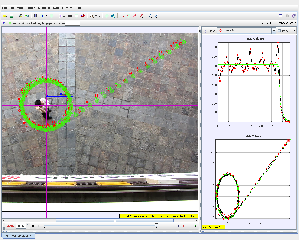

About
circular motion break model
For Teachers
- CM_Breaklookang.mp4
- CM_Breaklookang.html
Credits
Author: jit ning video, lookang model
Contact: This email address is being protected from spambots. You need JavaScript enabled to view it.
"Tracker Analysis and Modeling circular motion and release (break) model to flesh out a Computational Example with Jit Ning" resource from Open Educational Resources / Open Source Physics @ Singapore.
Key Takeaways:
- The resource focuses on using Tracker software to analyze and model circular motion and the subsequent motion of an object after release from circular motion.
- The target audience appears to be Junior College level students.
- The resource draws on research related to using video analysis and modeling in the classroom to help students engage in scientific practices.
Important Facts and Ideas:
- The resource is part of a larger collection of interactive physics resources available on the Open Educational Resources / Open Source Physics @ Singapore website.
- There is a link to an SLS (Student Learning Space) lesson that appears to be the primary instructional material associated with this resource:
"SLS lesson https://vle.learning.moe.edu.sg/mrv/community-gallery/lesson/view/d449d19f-196a-4154-892e-8dd2133debc8/cover for 20211203 Stimulating and Simulating Physics Workshop, day 3 Sharing"
- The resource is grounded in research on video analysis and modeling in physics education. A research publication is referenced:
"Research basis https://www.researchgate.net/publication/272751903_Video_Analysis_and_Modeling_Performance_Task_to_Promote_Becoming_Like_Scientists_in_Classrooms with RGS"
Additional Notes:
- The provided text does not include details about the specific learning objectives, activities, or content covered in the resource itself.
- The "About" and "For Teachers" sections are blank, so additional information about the resource's purpose and intended use is not available.
Recommendations:
- To fully understand the content and value of this resource, it is necessary to access the linked SLS lesson and research publication.
- Exploring the other resources listed on the website might provide valuable context and additional learning opportunities.
Tracker Analysis and Modeling: A Study Guide
Short Answer Questions
- What is Tracker?
- Describe two applications of Tracker in Physics education.
- How can Tracker be used to analyze circular motion?
- What is a "release (break) model" in the context of Tracker?
- Explain how Tracker can help students understand the concept of velocity.
- List three examples of simulations or models available on the Open Educational Resources / Open Source Physics @ Singapore website.
- What are the system requirements for using Tracker?
- How does Tracker facilitate "becoming like scientists" in the classroom?
- Explain how Tracker can be used to model projectile motion.
- Describe the role of video analysis in Tracker.
Short Answer Key
- Tracker is a free and open-source video analysis and modeling tool used in physics education. It allows students to analyze the motion of objects in videos, create models, and compare experimental data with theoretical predictions.
- Tracker can be used to analyze the motion of objects in real-world videos, such as a ball rolling down a ramp or a projectile launched into the air. It can also be used to create simulations of physical phenomena, such as the motion of planets in a solar system.
- Tracker can track the position of an object moving in a circle over time. This data can be used to calculate the object's speed, acceleration, and centripetal force.
- A "release (break) model" in Tracker refers to analyzing the motion of an object after it is released or breaks free from a constraint. For example, analyzing the trajectory of a ball after it leaves a spinning platform.
- Tracker can plot the position of an object over time, allowing students to visualize how velocity changes. The slope of the position vs. time graph represents the object's velocity.
- Three examples of simulations available are: Tracker Toy Car on High Acceleration Slope, Tracker Tennis Ball Model, and Tracker Projectile Modeling Motion.
- Tracker is compatible with Windows, MacOSX, and Linux operating systems, including laptops and desktops.
- Tracker encourages scientific thinking by allowing students to collect and analyze data, develop models, and test hypotheses, just like real scientists.
- By tracking the trajectory of a projectile in a video, Tracker can be used to determine the object's initial velocity, launch angle, and range. Students can then compare this data to theoretical predictions based on the equations of motion.
- Users mark the position of an object in each frame of a video. Tracker then uses this data to create a time-dependent dataset of the object's motion, which can be further analyzed and modeled.
Essay Questions
- Discuss the pedagogical benefits of using Tracker in physics education. How does it enhance student understanding of motion concepts?
- Compare and contrast the use of Tracker for analyzing real-world videos versus creating simulations.
- Explain how Tracker can be used to investigate the relationship between force and acceleration. Provide specific examples.
- Describe how Tracker can be integrated into inquiry-based learning activities. How does it promote student-driven exploration and experimentation?
- Discuss the limitations of using Tracker for physics analysis. What are some potential sources of error and how can they be addressed?
Glossary of Key Terms
- Tracker: A free, open-source software for video analysis and modeling in physics education.
- Circular Motion: Motion of an object along a circular path.
- Release (Break) Model: Analyzing the motion of an object after it is released from a constraint.
- Video Analysis: The process of extracting quantitative data from video footage.
- Modeling: Creating a simplified representation of a physical system to understand and predict its behavior.
- Simulation: A computer program that mimics a real-world phenomenon.
- Open Educational Resources (OERs): Freely accessible educational materials that can be used, adapted, and shared.
- Open Source Software: Software whose source code is freely available for modification and distribution.
- Scientific Inquiry: A process of investigation that involves making observations, asking questions, formulating hypotheses, testing predictions, and drawing conclusions.
- Trajectory: The path followed by a projectile or other moving object.
Tracker Software FAQ
1. What is Tracker?
Tracker is a free and open-source video analysis and modeling tool. It's designed for use in physics education and can be used to analyze the motion of objects in videos.
2. What operating systems is Tracker compatible with?
Tracker is available for Windows, macOS, and Linux operating systems. This includes use on both desktop and laptop computers.
3. What are some common uses of Tracker in physics education?
Tracker can be used to analyze a wide range of physics concepts, including:
- Kinematics: Analyzing the motion of objects, such as velocity, acceleration, and displacement.
- Projectile Motion: Investigating the trajectory of projectiles.
- Circular Motion: Examining the motion of objects moving in circular paths.
- Collisions: Studying the interactions of colliding objects.
- Oscillations: Exploring the behavior of oscillating systems like pendulums.
4. Are there examples of Tracker projects available?
Yes, there are many! The Open Educational Resources / Open Source Physics @ Singapore website has a large collection of Tracker models and simulations. These cover various topics such as:
- Tracker Toy Car on High Acceleration Slope: Analyzes the motion of a toy car rolling down a slope.
- Tracker Tennis Ball Model: Investigates the motion of a tennis ball.
- Tracker Projectile Modeling Motion: Models the trajectory of a projectile.
- Tracker Standing Broad Jump: Analyzes the physics of a standing broad jump.
- Tracker Ball Bounce Model: Explores the motion of a bouncing ball.
5. Can Tracker be used for research?
Yes, Tracker has been used in physics education research. A research paper titled Video Analysis and Modeling Performance Task to Promote Becoming Like Scientists in Classrooms explores the use of Tracker in promoting scientific inquiry in the classroom.
6. What is Easy Java Simulation (EJS)?
Easy Java Simulation (EJS) is a powerful tool used in conjunction with Tracker. EJS enables the creation of interactive JavaScript simulations and applets that can be embedded in web pages. EJS simulations are used to model and visualize various physical phenomena.
7. How does EJS enhance physics learning?
EJS simulations offer several benefits for physics education:
- Interactive Exploration: Students can manipulate parameters and observe the effects in real-time, fostering deeper understanding.
- Visualization: Complex physics concepts are brought to life through visuals, making them easier to grasp.
- Engagement: Interactive elements make learning more engaging and enjoyable.
- Accessibility: EJS simulations can be accessed online, providing flexibility in learning.
8. Where can I find more information about Tracker and EJS?
The Open Educational Resources / Open Source Physics @ Singapore website is a great resource for learning more about Tracker and EJS. The site contains numerous Tracker models, EJS simulations, and other resources for physics education. You can also find information on the Tracker website and the Easy Java Simulations website.
SLS lesson https://vle.learning.moe.edu.sg/mrv/community-gallery/lesson/view/d449d19f-196a-4154-892e-8dd2133debc8/cover for 20211203 Stimulating and Simulating Physics Workshop, day 3 Sharing
Research basis https://www.researchgate.net/publication/272751903_Video_Analysis_and_Modeling_Performance_Task_to_Promote_Becoming_Like_Scientists_in_Classrooms with RGS
- Details
- Parent Category: 02 Newtonian Mechanics
- Category: 05 Circle
- Hits: 8370
