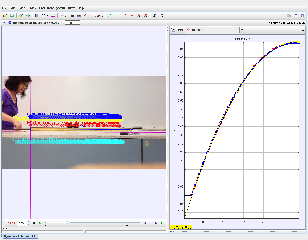

About
Push n Constant Deceleration Model
For Teachers
- Push n Constant Deceleration Model.mp4
- .DS_Store
Credits
Author: video: tze kwang, model: lookang
Contact: This email address is being protected from spambots. You need JavaScript enabled to view it.
Tracker and Constant Deceleration Model Study Guide
Quiz
Instructions: Answer the following questions in 2-3 sentences each.
- What is the purpose of the Tracker software in physics education?
- What types of physics concepts can be explored using Tracker? Give at least three examples.
- How does Tracker utilize video analysis to help understand motion?
- What is a constant deceleration model, and how is it relevant to analyzing motion?
- Describe a real-world scenario where a constant deceleration model could be applied using Tracker.
- What are the advantages of using open educational resources like the ones found on the Open Source Physics @ Singapore website?
- How can simulations and interactive applets enhance the learning of physics concepts?
- Explain the importance of understanding the "breadcrumbs" on a website like the one provided.
- What is the significance of the "Credits" section on the webpage, and why is it important to acknowledge them?
- How can websites like Open Source Physics @ Singapore contribute to making physics education more accessible?
Quiz Answer Key
- Tracker software allows students to analyze the motion of objects in videos, helping them visualize and understand physics concepts related to kinematics, dynamics, and other areas of physics.
- Tracker can explore concepts like projectile motion, simple harmonic motion, collisions, conservation of energy, and gravitational forces. For example, students can track a ball's trajectory to analyze its projectile motion or observe the oscillations of a pendulum to understand simple harmonic motion.
- Tracker allows users to mark the position of an object in each frame of a video. This data is used to generate graphs of position, velocity, and acceleration versus time, providing a visual representation of the object's motion.
- A constant deceleration model describes the motion of an object slowing down at a uniform rate. This model is relevant because it simplifies calculations and allows for the application of kinematic equations to predict an object's motion.
- A car braking to a stop can be analyzed using Tracker and a constant deceleration model. By tracking the car's position in a video, students can determine its deceleration rate and predict its stopping distance.
- Open educational resources promote accessibility to quality learning materials, regardless of location or socioeconomic background. They encourage collaboration, customization, and sharing of knowledge, fostering a more inclusive and equitable educational environment.
- Simulations and interactive applets provide engaging and visual representations of abstract concepts, making them easier to grasp. They allow students to manipulate variables and observe the effects, fostering deeper understanding and promoting experimentation.
- "Breadcrumbs" show the user's navigation path within the website. They provide context, helping users understand where they are in the site's structure and allowing easy navigation back to previous sections.
- The "Credits" section acknowledges the individuals and organizations who contributed to the resource's development. Recognizing their work is essential for respecting intellectual property, promoting collaboration, and ensuring transparency.
- Websites like Open Source Physics @ Singapore provide free and accessible learning resources, including simulations, applets, and activity ideas. This democratizes access to quality physics education, benefiting students, teachers, and independent learners worldwide.
Essay Questions
- Discuss the role of technology in enhancing physics education, specifically focusing on the use of video analysis tools like Tracker.
- Explain how Tracker can be used to investigate the conservation of energy principle in a real-world scenario. Provide a specific example and describe the steps involved in the analysis.
- Compare and contrast the advantages and limitations of using simulations versus real-world experiments in physics education.
- Explain the concept of open educational resources and discuss their potential impact on promoting equity and access to quality physics education globally.
- Design a physics activity for high school students that utilizes Tracker and a constant deceleration model to investigate the motion of a chosen object. Describe the learning objectives, materials needed, procedures, and expected outcomes of the activity.
Glossary of Key Terms
Tracker: A free, open-source video analysis and modeling tool used in physics education to track the motion of objects in videos.
Constant Deceleration Model: A physics model that describes the motion of an object slowing down at a uniform rate.
Open Educational Resources (OER): Freely accessible, openly licensed educational materials that can be used, adapted, and shared by anyone.
Interactive Applet: A small, self-contained program embedded in a web page that allows users to interact with and manipulate variables, often used for educational simulations.
Simulation: A computer program or model that mimics a real-world phenomenon, allowing users to explore and experiment with different scenarios.
Kinematics: The branch of physics that deals with the motion of objects without considering the forces causing the motion.
Dynamics: The branch of physics that studies the forces and their effects on the motion of objects.
Motion Analysis: The process of examining and interpreting the movement of objects, often using tools like Tracker to track position, velocity, and acceleration over time.
Tracker Push and Constant Deceleration Model FAQ
What is the Tracker Push and Constant Deceleration Model?
This model is a physics simulation designed for junior college level students. It uses the software Tracker to analyze videos of objects moving with constant deceleration, such as a toy car being pushed and then slowing down.
What is Tracker?
Tracker is a free and open-source video analysis and modeling tool that can be used on Windows, macOS, and Linux operating systems, including laptops and desktops. It allows users to track the motion of objects in videos and extract data such as position, velocity, and acceleration.
How does the Tracker Push and Constant Deceleration Model work?
The model uses Tracker to analyze a video of an object undergoing constant deceleration. By tracking the object's position over time, Tracker can calculate its velocity and acceleration. The model can then be used to predict the object's future motion.
What are some examples of objects that can be analyzed using this model?
Any object that moves with constant deceleration can be analyzed using this model. Some examples include:
- A toy car being pushed and then slowing down.
- A ball rolling down a slope and then coming to a stop.
- A block sliding across a table and then slowing down due to friction.
What are the educational benefits of using this model?
The Tracker Push and Constant Deceleration Model provides several educational benefits for students, including:
- Hands-on learning: Students can experiment with different objects and scenarios to see how constant deceleration affects motion.
- Data analysis skills: Students learn how to use Tracker to collect and analyze data from videos.
- Physics concepts: Students gain a deeper understanding of concepts such as velocity, acceleration, and constant deceleration.
- Problem-solving skills: Students can use the model to solve problems related to motion with constant deceleration.
What are some other Tracker models available on the Open Educational Resources / Open Source Physics @ Singapore website?
The website offers a wide range of Tracker models for various physics concepts, including:
- Projectile motion
- Simple harmonic motion
- Gravity
- Collisions
- Energy
How can I learn more about using Tracker?
The Tracker website offers extensive documentation, tutorials, and a user forum to help users learn how to use the software effectively.
- Details
- Parent Category: 03 Motion & Forces
- Category: 02 Dynamics
- Hits: 6614
