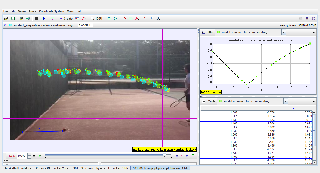

About
For Teachers
- tennis ball model55.jpg
- tennis ball model54.jpg
- tennis ball model53.jpg
- tennis ball model52.jpg
- tennis ball model51.jpg
- tennis ball model50.jpg
- tennis ball model49.jpg
- tennis ball model48.jpg
- tennis ball model47.jpg
- tennis ball model46.jpg
- tennis ball model45.jpg
- tennis ball model44.jpg
- tennis ball model43.jpg
- tennis ball model42.jpg
- tennis ball model41.jpg
- tennis ball model40.jpg
- tennis ball model39.jpg
- tennis ball model38.jpg
- tennis ball model37.jpg
- tennis ball model36.jpg
- tennis ball model35.jpg
- tennis ball model34.jpg
- tennis ball model33.jpg
- tennis ball model32.jpg
- tennis ball model31.jpg
- tennis ball model30.jpg
- tennis ball model29.jpg
- tennis ball model28.jpg
- tennis ball model27.jpg
- tennis ball model26.jpg
- tennis ball model25.jpg
- tennis ball model24.jpg
- tennis ball model23.jpg
- tennis ball model22.jpg
- tennis ball model21.jpg
- tennis ball model20.jpg
- tennis ball model19.jpg
- tennis ball model18.jpg
- tennis ball model17.jpg
- tennis ball model16.jpg
- tennis ball model15.jpg
- tennis ball model14.jpg
- tennis ball model13.jpg
- tennis ball model12.jpg
- tennis ball model11.jpg
- tennis ball model10.jpg
- tennis ball model09.jpg
- tennis ball model08.jpg
- tennis ball model07.jpg
- tennis ball model06.jpg
- tennis ball model05.jpg
- tennis ball model04.jpg
- tennis ball model03.jpg
- tennis ball model02.jpg
- tennis ball model01.jpg
- tennis ball model00.jpg
Credits
Author: li_anqi, model lookang
This briefing document analyzes content from "Open Educational Resources / Open Source Physics @ Singapore," focusing on its use of the Tracker software for physics education.
Key Themes
- Tracker for Physics Education: The website showcases an extensive collection of Tracker-based interactive resources designed for physics education. Tracker is an open-source video analysis and modeling tool, enabling students to analyze real-world physics phenomena.
- Curriculum Alignment: The resources are categorized and tagged to align with specific physics topics and educational levels (e.g., Kinematics, Dynamics, Junior College). This structure makes it easy for educators to find relevant materials.
- Variety of Physical Phenomena: The resources cover a broad spectrum of physics concepts. Examples include:
- Projectile Motion (tennis ball, basketball, bouncing ping pong)
- Simple Harmonic Motion (SHM)
- Gravity and Escape Velocity
- Collisions (carts, Newton's Cradle)
- Light and Optics (Michelson Interferometer, diffraction)
- Thermodynamics (Ideal Gas Model, Brownian Motion)
Important Ideas and Facts
- Real-World Application: Tracker facilitates the application of physics principles to real-life scenarios, as seen in resources like "Tracker Ferrari Accelerating Crash Tracker Model" and "Tracker Standing Broad Jump by Nelson Chong."
- Interactive Learning: The resources promote interactive engagement, allowing students to manipulate variables and observe the effects on physical systems.
- Inquiry-Based Learning: The website encourages inquiry-based learning, providing opportunities for students to design and conduct their own investigations using Tracker.
Quotes
While the source doesn't include direct quotes related to pedagogical approaches, the resource titles themselves speak volumes:
- "Tracker Comparing Car and Bicycle Modeling Activity to show the power of Tracker to simulate Word Problems" emphasizes the software's ability to bridge the gap between textbook problems and real-world scenarios.
- "NLC for G1 Science Simulation on Bus Acceleration with JavaScript Simulation Applet HTML5" highlights the adaptation of Tracker for various grade levels.
Overall Assessment
This website demonstrates the innovative use of Tracker to create a rich and engaging learning environment for physics students. The extensive collection of resources, alignment with curriculum, and focus on real-world application make it a valuable tool for educators seeking to enhance their teaching.
Physics with Tracker: A Kinematics Study Guide
Short Answer Questions
- What is Tracker and how is it used in Physics?
- Describe a specific example of how Tracker could be used to analyze projectile motion.
- What are some advantages of using Tracker for Physics experiments?
- What types of data can be extracted from a video using Tracker?
- How does Tracker help in visualizing and understanding concepts like velocity and acceleration?
- What is the significance of the "breadcrumbs" in the provided source material?
- How do the "Popular Tags" on the webpage reflect the content of the Open Educational Resources / Open Source Physics @ Singapore website?
- Based on the provided source, what are some other examples of Physics concepts that can be explored using Tracker?
- What is the role of open educational resources in facilitating Physics learning?
- What is the potential impact of using tools like Tracker on student engagement and understanding in Physics?
Short Answer Key
- Tracker is a free video analysis and modeling tool used in Physics to study the motion of objects. By analyzing video frames, it allows users to track the position, velocity, and acceleration of objects over time.
- To analyze a basketball throw, one could film the throw and import the video into Tracker. By setting a scale and tracking the basketball's position in each frame, Tracker can generate graphs of the basketball's trajectory, velocity, and acceleration, allowing for analysis of the projectile motion.
- Tracker allows for detailed analysis of real-world experiments, making abstract physics concepts more tangible. It promotes active learning and data analysis skills. Being free and open-source makes it accessible to a wider audience.
- Tracker can extract data on an object's position (x, y coordinates) in each video frame. From this, it calculates and displays data on displacement, velocity (both magnitude and direction), and acceleration.
- Tracker generates graphs and data tables visualizing the change in position, velocity, and acceleration over time. This dynamic representation helps students grasp how these concepts relate to real motion, allowing for a deeper understanding of the relationships between them.
- The "breadcrumbs" on the webpage show the navigation path to the current page. They indicate the hierarchy of information on the website, making it easy for users to understand the context of the page they are viewing.
- The "Popular Tags" highlight frequently accessed content categories on the website. Tags like "Kinematics," "Dynamics," and "Projectile Motion" suggest a focus on motion analysis and align with Tracker's capabilities, indicating that these are popular topics within the resource collection.
- The provided source lists numerous examples of Tracker models for exploring concepts like simple harmonic motion, gravity, collisions, oscillations, and more, demonstrating the versatility of the tool in Physics education.
- Open educational resources like the ones provided on this website democratize access to high-quality learning materials. They remove financial barriers and empower learners to explore Physics concepts at their own pace.
- Using tools like Tracker can make Physics more engaging by allowing students to analyze real-world scenarios. The interactive nature of the software and the visual representation of data can lead to a deeper understanding of abstract Physics principles.
Essay Questions
- Explain the fundamental concepts of kinematics, including displacement, velocity, and acceleration. Discuss how these concepts are interconnected and how Tracker can be used to visualize and analyze these quantities.
- Describe how Tracker can be used to study projectile motion. Discuss the data that can be obtained from a Tracker analysis of a projectile motion scenario, and how this data can be used to understand the principles of projectile motion.
- Analyze the advantages and limitations of using video analysis software like Tracker in Physics education. Consider factors such as accuracy, experimental design, and student learning outcomes.
- Discuss the importance of open educational resources in the context of Physics education. How do resources like the Open Source Physics @ Singapore website contribute to the accessibility and effectiveness of Physics learning?
- Evaluate the impact of technology on the teaching and learning of Physics. Focusing on tools like Tracker, discuss how technology can enhance student understanding, engagement, and experimentation in the study of Physics.
Glossary of Key Terms
- Kinematics: The branch of mechanics concerned with the motion of objects without reference to the forces that cause the motion.
- Displacement: The change in position of an object. It is a vector quantity, meaning it has both magnitude (distance) and direction.
- Velocity: The rate of change of displacement with respect to time. It is a vector quantity with both magnitude (speed) and direction.
- Acceleration: The rate of change of velocity with respect to time. It is a vector quantity, indicating how quickly the speed and/or direction of motion is changing.
- Projectile Motion: The motion of an object projected into the air and subject only to the force of gravity.
- Tracker: A free, open-source video analysis and modeling tool used to track the motion of objects in videos.
- Open Educational Resources (OER): Freely available, openly licensed educational materials that can be used, adapted, and shared.
- Trajectory: The path that a moving object follows through space as a function of time.
- Frame: A single image from a video. Tracker analyzes individual frames to track the motion of objects.
- Scale: In Tracker, a reference length is set within the video to accurately measure distances and calculate speeds and accelerations.
Tracker Tennis Ball Model FAQ
1. What is the Tracker Tennis Ball Model?
The Tracker Tennis Ball Model is an interactive resource that utilizes the Tracker software to analyze the motion of a tennis ball. This model is specifically designed for educational purposes, particularly for physics students at the junior college level.
2. What physics concepts can be explored using this model?
The model allows exploration of key physics concepts, including:
- Kinematics: Studying the motion of the tennis ball without considering the forces causing the motion. This involves analyzing position, velocity, and acceleration over time.
- Dynamics: Investigating the forces acting on the tennis ball and how they influence its motion. This includes examining concepts like gravity, air resistance, and impact forces.
3. What is Tracker software and how is it used in this model?
Tracker is a free, open-source video analysis and modeling tool. It enables users to track the movement of objects in videos, creating data tables and graphs that represent the object's motion. In this model, Tracker is used to analyze a video of a tennis ball being thrown, dropped, or hit, providing quantitative data for studying its motion.
4. How can this model be beneficial for students?
The Tracker Tennis Ball Model provides several benefits for students:
- Visual Learning: Visualizing the motion of the tennis ball through videos and animations enhances understanding of abstract physics concepts.
- Data Analysis: Working with real-world data obtained from the Tracker software develops data analysis and interpretation skills.
- Inquiry-Based Learning: The model encourages active learning by allowing students to experiment with different scenarios and observe the resulting changes in the tennis ball's motion.
5. What are some examples of activities that can be done using this model?
- Analyzing the trajectory of a tennis ball serve and determining its initial velocity and launch angle.
- Investigating the effect of air resistance on the range and height of a tennis ball trajectory.
- Comparing the bounce heights of a tennis ball dropped from different heights and calculating the coefficient of restitution.
6. Is this model suitable for use in physical education classes?
Yes, the Tracker Tennis Ball Model can also be valuable in physical education classes. It can be used to:
- Analyze and improve tennis techniques, such as serve speed and accuracy.
- Study the biomechanics of human movement during tennis strokes.
- Engage students in learning the physics principles behind the sport they are playing.
7. What operating systems and devices is this model compatible with?
The Tracker software used in this model is compatible with various operating systems, including Windows, macOS, and Linux. It can be run on laptops, desktops, and other devices.
8. Where can I find additional resources and similar models?
The Open Educational Resources / Open Source Physics @ Singapore website offers numerous interactive physics resources, including other Tracker models for different scenarios and objects. You can explore these resources to further enhance your understanding of physics concepts.
- Details
- Parent Category: 03 Motion & Forces
- Category: 01 Kinematics
- Hits: 7083
