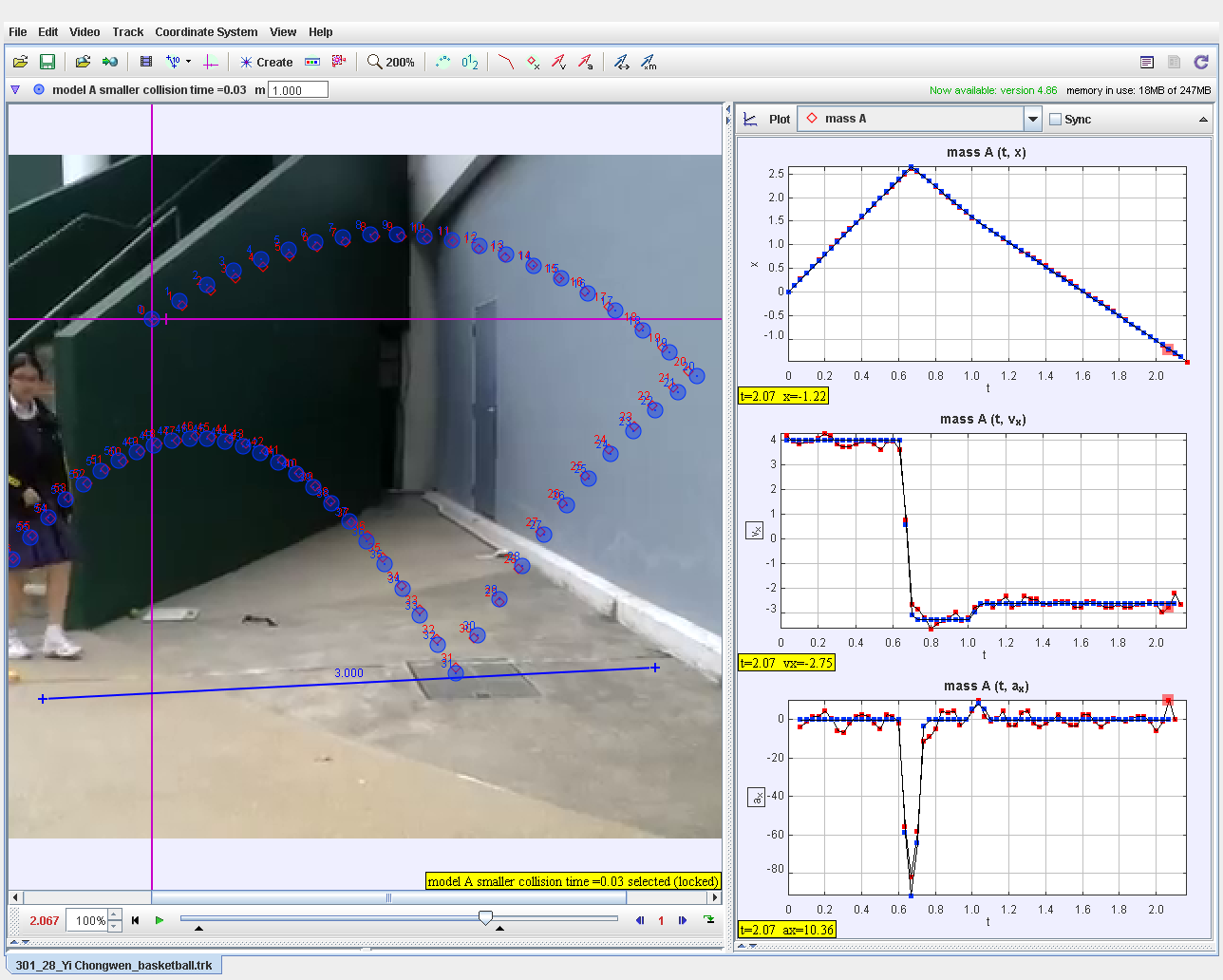

About
For Teachers
- Copy of Basketball_video.mp4
Credits
Author: video: Yi Chongwen, model: lookang
Contact: This email address is being protected from spambots. You need JavaScript enabled to view it.
This briefing document analyzes content from the "Open Educational Resources / Open Source Physics @ Singapore" website, focusing on the use of Tracker software for physics education.
Key Themes and Ideas
- Tracker for Physics Education: The website highlights the application of Tracker video analysis software in physics education, specifically for secondary and junior college levels. It showcases a model created by Yi ChongWen from Raffles Girls' School, focusing on the dynamics and kinematics of a basketball colliding with a wall and bouncing off the floor.
- Interactive Learning Resources: The website is a repository for a wide array of interactive learning resources related to physics and chemistry, emphasizing the use of Easy JavaScript Simulations (EJS). Examples include models for drift velocity, light intensity, lens behavior, wave phenomena, and various physics principles.
- Open Educational Resources (OER): The platform strongly promotes the use of open educational resources and open-source physics simulations. The content is licensed under Creative Commons Attribution-Share Alike 4.0 Singapore License, encouraging sharing and adaptation. It notes the commercial use of EasyJavaScriptSimulations Library should adhere to a separate license agreement.
- Accessibility and Platform Compatibility: The resources are designed to be accessible across various platforms including Windows, MacOSX, Linux, laptops, and desktops. This ensures that students and educators can utilize the materials regardless of their specific technology setup.
Important Facts
- User Statistics: As per the provided text, the website has a significant user base with "253 guests and one member online." This indicates the platform's popularity and active usage.
- Content Volume and Reach: The website boasts a substantial collection of educational materials, with "1169 Articles" and over 9.6 million article views, emphasizing the widespread use and impact of these resources.
Quotes
- "Contents are licensed Creative Commons Attribution-Share Alike 4.0 Singapore License." This quote underscores the commitment to open educational practices.
- "Separately, for commercial use of EasyJavaScriptSimulations Library, please read https://www.um.es/fem/EjsWiki/Main/EJSLicense and contact This email address is being protected from spambots. You need JavaScript enabled to view it. directly." This quote clarifies licensing terms for commercial applications of the simulation library.
Overall Assessment
The "Open Educational Resources / Open Source Physics @ Singapore" website plays a crucial role in promoting interactive and accessible physics education. Its extensive collection of simulations and models, particularly those utilizing Tracker and EJS, provides valuable tools for both teachers and students. The emphasis on open educational resources ensures broad dissemination and adaptation of these materials, furthering the platform's educational impact.
Physics Review: Basketball Collision Dynamics
Short Answer Quiz
Instructions: Answer the following questions in 2-3 sentences each.
- What is the purpose of using Tracker software in analyzing a basketball's motion?
- Describe the difference between kinematics and dynamics in the context of a basketball colliding with a wall.
- How would the force exerted on the basketball by the wall change if the basketball's initial velocity doubled?
- Explain how the concept of momentum applies to the basketball bouncing off the floor.
- What type of collision is represented by the basketball hitting the wall: elastic or inelastic? Justify your answer.
- How does the angle at which the basketball hits the floor affect its bounce trajectory?
- What factors, besides initial velocity, influence the horizontal distance the basketball travels after bouncing?
- If air resistance was significant in this scenario, how would it impact the basketball's motion?
- Explain how you could use Tracker to determine the basketball's acceleration during its collision with the wall.
- Why is it important to calibrate the video footage used in Tracker before analyzing the motion?
Short Answer Quiz Answer Key
- Tracker software is used to analyze a basketball's motion by tracking its position in a video recording. This allows for the calculation of its velocity, acceleration, and other kinematic variables, facilitating the study of its motion.
- Kinematics describes the motion of the basketball without considering the forces involved (e.g., velocity, displacement). Dynamics focuses on the forces that cause the basketball's motion, such as the force exerted by the wall during the collision.
- If the basketball's initial velocity doubled, the force exerted by the wall would also increase. This is because the change in momentum (and thus the impulse) would be greater, requiring a larger force for the same collision time.
- The basketball's momentum (mass times velocity) changes direction after bouncing off the floor. The floor exerts an impulse on the ball, equal to the change in momentum, causing it to bounce back upwards.
- The basketball hitting the wall is likely an inelastic collision. Some energy is lost to heat and sound during the impact, meaning the basketball does not rebound with the same kinetic energy it had before the collision.
- The angle of incidence (the angle at which the basketball hits the floor) will largely determine the angle of reflection and thus the trajectory of the bounce. A steeper angle will generally result in a higher bounce and shorter horizontal distance.
- Besides initial velocity, factors influencing the horizontal distance include the coefficient of restitution (how much energy is conserved during the bounce) and the angle of the bounce.
- Air resistance would oppose the basketball's motion, decreasing both its horizontal velocity and vertical height over time.
- Tracker can be used to plot the basketball's position versus time during the wall collision. By analyzing the slope of the position-time graph, we can determine the instantaneous velocity at different points, and from the change in velocity, we can calculate the acceleration.
- Calibration is crucial in Tracker to establish a real-world scale for the video footage. By defining a known distance within the video, Tracker can accurately convert pixel measurements to real-world units, ensuring the reliability of the motion analysis.
Essay Questions
- Analyze the energy transformations that occur throughout the basketball's motion, from the moment it is thrown to when it comes to rest.
- Discuss the role of impulse in both the basketball's collision with the wall and its bounce off the floor. Use equations to support your explanation.
- Compare and contrast the basketball's motion in the Tracker model with its motion in a real-world scenario. What factors might account for any discrepancies?
- Explain how you would design an experiment to investigate the relationship between the angle of incidence and the angle of reflection for a basketball bouncing off the floor.
- Discuss how understanding the physics of projectile motion can be applied to improve basketball shooting technique. Provide specific examples.
Glossary of Key Terms
TermDefinitionTrackerSoftware used to analyze the motion of objects in videos. It allows you to track the object's position over time.KinematicsThe study of motion without considering the forces that cause it. It focuses on quantities like position, velocity, and acceleration.DynamicsThe study of motion and the forces that cause it.MomentumA measure of an object's motion, calculated as the product of its mass and velocity.ImpulseThe change in momentum of an object, often due to a force acting over a period of time.Elastic CollisionA collision in which both momentum and kinetic energy are conserved.Inelastic CollisionA collision in which momentum is conserved but kinetic energy is not.Coefficient of RestitutionA value representing the ratio of the final relative speed after a collision to the initial relative speed.Air ResistanceThe frictional force that opposes the motion of an object through the air.CalibrationThe process of setting a known scale for measurements within a video analysis tool like Tracker.
Tracker Basketball FAQ
What is Tracker?
Tracker is a free video analysis and modeling tool built on the Open Source Physics (OSP) Java framework. It is used in physics education and research.
Who uses Tracker?
Tracker is designed for use by students, educators, and researchers. It can be used in secondary school physics, junior college physics, and university level physics.
What are some of the features of Tracker?
Tracker can be used for video analysis of experiments in kinematics and dynamics. For example, you can use it to model the motion of a basketball thrown against a wall, calculate the forces involved in a collision, and analyze the bounce of a ball on the floor.
How does Tracker work?
Tracker allows you to import a video and then track the motion of objects in the video frame by frame. You can then use this data to create models and analyze the motion.
What platforms does Tracker support?
Tracker runs on Windows, MacOS, and Linux.
Is Tracker a web-based application?
No, Tracker is a desktop application that needs to be downloaded and installed. But recently, TrackerJS is web based.
- Details
- Parent Category: 03 Motion & Forces
- Category: 01 Kinematics
- Hits: 6896
