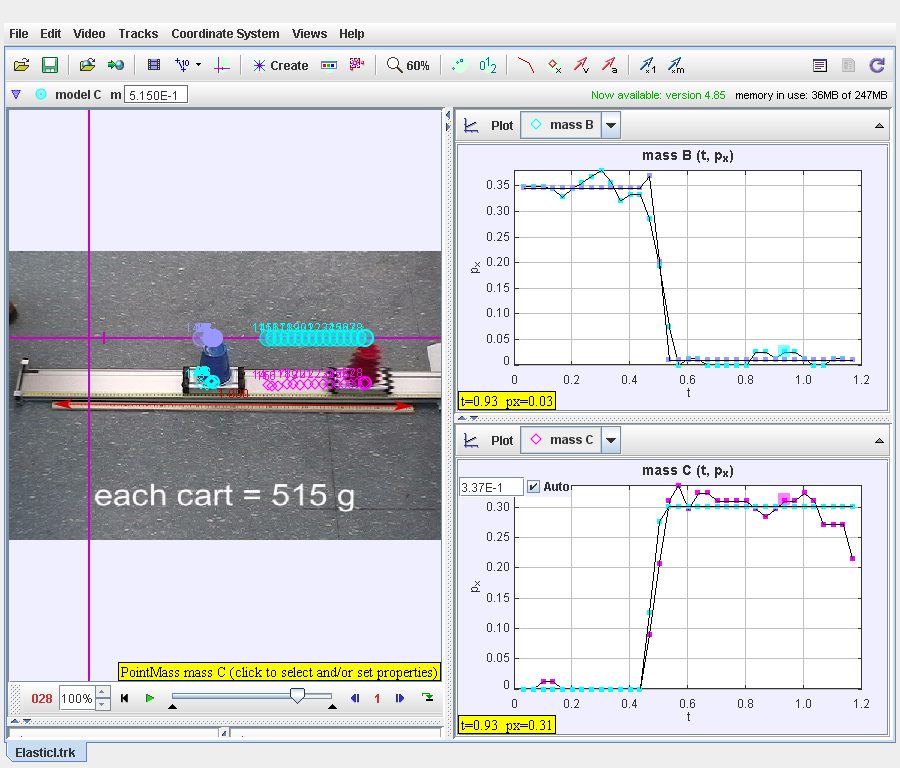

About
For Teachers
Credits
Author: video by Joel A. Bryan, model by lookang
Contact: This email address is being protected from spambots. You need JavaScript enabled to view it.
"Tracker Elastic Collision Model" from Open Educational Resources / Open Source Physics @ Singapore, focusing on its educational applications.
Main Themes:
- Open Educational Resources: The model is presented as an open educational resource, emphasizing accessibility and collaboration in physics education.
- Interactive Learning: The resource utilizes interactive simulations, specifically Java applets, to illustrate the concepts of elastic and inelastic collisions.
- Tracker Software: The resource promotes the use of Tracker software for analyzing real-world physics experiments, connecting simulations with practical applications.
Key Ideas and Facts:
- The model utilizes two specific EJS (Easy Java Simulations) applets for demonstrating 1D collisions:
- "Ejs open source java applet 1D collision carts Elastic and Inelastic Collision by lookang lawrence wee"
- "Ejs open source java applet 1D collision carts Elastic and Inelastic Collision v2 by lookang lawrence wee"
- The resource links to a research paper showcasing the pedagogical benefits of using Tracker for understanding projectile motion: "Using Tracker as a pedagogical tool for understanding projectile motion. Physics Education, 47(4), 448."
- The webpage includes a list of "Other Resources," which primarily consists of links to various Tracker models covering a wide array of physics concepts, such as motion, gravity, waves, and electricity. This demonstrates the versatility of Tracker as a tool for physics education.
Tracker Elastic Collision Model Study Guide
Short Answer Quiz
Instructions: Answer each question in 2-3 sentences.
- What is Tracker?
- Describe the type of collision modeled in the featured applets.
- What programming language is used in the simulation applets?
- List three subject areas covered by the simulations linked on this webpage.
- What is the purpose of the "breadcrumbs" at the top of the page?
- Name one of the research papers referenced on this page.
- What is the benefit of using open-source software in educational settings?
- Explain what a "modeling activity" is within the context of educational physics.
- How is the accordion menu on the page helpful to users?
- What does the Creative Commons Attribution-Share Alike 4.0 Singapore License mean for users of the content on this page?
Answer Key
- Tracker is a free video analysis and modeling tool used for physics education. It allows users to analyze the motion of objects in videos and create models to simulate physical phenomena.
- The collisions modeled are one-dimensional, elastic collisions between carts. This means that both momentum and kinetic energy are conserved during the collision.
- The applets are written in Java, but a JavaScript version is also linked for compatibility.
- The simulations cover a wide range of topics, including dynamics, kinematics, oscillations, and waves.
- The breadcrumbs provide a navigational trail, showing the user their current location within the website's hierarchy. This helps users understand the context of the page and easily navigate back to previous sections.
- One of the research papers listed is "Using Tracker as a pedagogical tool for understanding projectile motion" by Wee, Loo Kang, et al. (2012).
- Open-source software allows educators to freely access, modify, and distribute the software, making it more affordable and adaptable to their specific teaching needs.
- A modeling activity involves using software like Tracker to create a simplified representation of a physical system and then use that model to predict or analyze the behavior of the system.
- The accordion menu efficiently organizes a large amount of information, allowing users to selectively expand and collapse sections to focus on relevant content.
- The license allows users to freely use, share, and adapt the content for non-commercial purposes, as long as they attribute the original source and share any modifications under the same license.
Essay Questions
- Discuss the pedagogical benefits and challenges of using simulations and modeling tools like Tracker in physics education.
- Compare and contrast elastic and inelastic collisions. Explain how each type of collision can be modeled using Tracker.
- How can Tracker be used to investigate the conservation of momentum and energy in different physical systems?
- Analyze the importance of open educational resources (OER) in promoting access to quality education and advancing scientific literacy.
- Based on the resources and links provided on this page, propose a lesson plan that incorporates Tracker to investigate a specific physics concept.
Glossary of Key Terms
- Tracker: A free, open-source video analysis and modeling tool used in physics education.
- Elastic Collision: A collision in which both momentum and kinetic energy are conserved.
- Inelastic Collision: A collision in which momentum is conserved, but kinetic energy is not conserved.
- Modeling: The process of creating a simplified representation of a physical system to study its behavior.
- Open Educational Resources (OER): Freely accessible, reusable, and redistributable educational materials.
- Applet: A small, self-contained program designed to run within a web page.
- JavaScript: A scripting language commonly used for creating interactive web content.
- Java: A programming language commonly used for developing applications.
- Creative Commons License: A type of copyright license that allows for the free use, sharing, and adaptation of creative works under certain conditions.
- Pedagogical: Relating to the theory and practice of teaching.
- Kinematics: The branch of mechanics that deals with the motion of objects without considering the forces causing the motion.
- Dynamics: The branch of mechanics that deals with the motion of objects and the forces that cause the motion.
- Open Source Software: Software whose source code is made freely available for anyone to view, modify, and redistribute.
Tracker Elastic Collision Model FAQ
1. What is the Tracker Elastic Collision Model?
The Tracker Elastic Collision Model is an interactive resource that uses the Tracker video analysis software to study elastic collisions. It allows users to analyze videos of colliding objects, track their motion, and extract data to investigate the principles of momentum and energy conservation.
2. What is Tracker?
Tracker is a free and open-source video analysis and modeling tool designed for physics education. It allows users to analyze the motion of objects in videos, create models, and perform calculations based on the observed data.
3. What types of collisions can be studied with this model?
This model is specifically designed for analyzing elastic collisions. In an elastic collision, both momentum and kinetic energy are conserved. This is in contrast to inelastic collisions where kinetic energy is lost.
4. What are the learning objectives of using this model?
The learning objectives include:
- Understanding the concepts of momentum and kinetic energy.
- Applying the principles of conservation of momentum and kinetic energy to analyze collisions.
- Using Tracker software to track the motion of objects in videos.
- Interpreting experimental data to draw conclusions about collision dynamics.
5. What are the system requirements for running the Tracker software?
Tracker is a cross-platform application and can run on Windows, MacOSX, and Linux operating systems. It can be used on both desktop and laptop computers.
6. Are there any other resources available to help me use Tracker?
Yes, the Open Educational Resources / Open Source Physics @ Singapore website offers various resources related to Tracker, including:
- Tutorials and documentation on using Tracker.
- Example videos and projects for different physics concepts.
- Research papers on the pedagogical use of Tracker.
Video
Ejs open source java applet 1D collision carts Elastic and Inelastic Collision by lookang lawrence wee
Ejs open source java applet 1D collision carts Elastic and Inelastic Collision v2 by lookang lawrence wee
Versions
Research
- Wee, Loo Kang, Chew, Charles, Goh, Giam Hwee, Tan, Samuel, & Lee, Tat Leong. (2012). Using Tracker as a pedagogical tool for understanding projectile motion. Physics Education, 47(4), 448. http://arxiv.org/abs/1204.4964
Other Resources
- https://sg.iwant2study.org/ospsg/index.php/interactive-resources/physics/02-newtonian-mechanics/02-dynamics/46-one-dimension-collision-js-model JavaScript version of the older Java simulation
{accordionfaq faqid=accordion4 faqclass="lightnessfaq defaulticon headerbackground headerborder contentbackground contentborder round5"}
- Details
- Parent Category: 03 Motion & Forces
- Category: 02 Dynamics
- Hits: 11628
