http://weelookang.blogspot.sg/2016/01/modelling-with-physics-simulations.html
Briefing Document: Modeling with Physics Simulations - Kinematics Workshop
Subject: Review of "20160119 Modelling With Physics Simulations KINEMATICS Part 1 of 3" Workshop
Source: Open Educational Resources / Open Source Physics @ Singapore blog post.
Overview
This document summarizes a workshop focused on using physics simulations for teaching kinematics, the study of motion. The workshop, held in January 2016, was designed to introduce teachers to interactive simulations and explore how these tools could be used in their classrooms. The primary goal was to move beyond passive learning to an active, inquiry-based approach. The workshop emphasized hands-on experience, feedback, and planning for classroom application. This write-up also provides a view into the resources and activities that Open Source Physics @ Singapore promotes through its website.
Key Themes and Ideas
- Emphasis on Active Learning Through Simulations: The core focus was on the use of interactive physics simulations as a pedagogical tool. The workshop was not just a demonstration of software, but a way to help educators experience how simulations can promote "modeling with simulation pedagogical move." The simulations included:
- 1D Kinematics: A simulation for one-dimensional motion.
- Freefall: A simulation for exploring the effects of gravity.
- Projectile Motion: A simulation of projectile motion involving cannons aiming at each other.
- Teacher Empowerment: The workshop was structured to enable teachers, not just demonstrate the software. The goals included:
- Teachers experiencing the use of simulations firsthand.
- Providing time for teachers to "play" with the software.
- Allowing time for feedback, reflection, and planning for classroom use.
- Structured Workshop Format: The agenda was designed to progressively build teachers' understanding and confidence:
- Introduction by Gavin and team
- Sample lesson using the simulations with Dave and team
- Demo of additional features by Loo Kang and team.
- Time for teachers to explore and experiment.
- Reflection time on classroom application.
- Iterative Development of Resources: The workshop highlighted the importance of iteratively revising educational materials. Key discussion points included:
- Lack of sufficient information on how to use the simulations.
- The need to reduce the number of True/False questions in favor of interactive activities.
- Adapting introductory material from existing resources such as Tracker.
- Providing information for extending the use of simulations for more advanced (JC) students for 2D motion.
- Plans for revisions were assigned to specific members of the team.
- Follow-up and Action: The team organized follow-up activities:
- Volunteers from the schools would be asked to do a demo lesson with the materials
- Gavin would observe these lesson demos.
- The workshop’s conclusion included a discussion about needing simulations for a variety of levels of teaching, including primary school level.
- Range of Available Resources: The document makes reference to other workshops and available simulations, demonstrating the depth and breadth of the Open Source Physics @ Singapore project. This shows that kinematics is but one piece of a broader mission to provide free, open source educational tools. This includes:
- A large array of simulations covering various physics topics, from mechanics to electromagnetism.
- The use of "Tracker" software for video analysis, enabling students to model real-world phenomena using video footage.
- A focus on JavaScript-based HTML5 applets for accessibility across devices and platforms.
- A wide variety of topics in physics, but also some coverage of math and chemistry.
- Community and Recognition: The project has received considerable recognition through local and international awards:
- Ministry of Education Service Excellence and Outstanding Innovator awards
- Public Service 21 ExCEL Awards.
- UNESCO King Hamad Bin Isa Al-Khalifa Prize for the Use of ICTs in Education.
Key Quotes
- "Have teachers experience use of simulations" - This quote emphasizes the practical, hands-on focus of the workshop,
- "Give flexible time for practice and 'playing' with software" - This reflects the workshop's goal of allowing teachers to explore the simulations in a comfortable manner
- "Time for feedback, reflection, and some planning how to apply by the teachers" - This quote highlights the importance of making sure that teachers have time to reflect on how they can apply the material in their own classes.
- "simulation are deemed suitable for JC, secondary and primary level simulations are required" - This statement illustrates the importance of creating materials suitable for a variety of educational contexts and learning levels.
Conclusion
The "20160119 Modelling With Physics Simulations KINEMATICS Part 1 of 3" workshop represents a deliberate effort to integrate interactive simulations into physics education. The emphasis on teacher engagement, active learning, and the iterative development of resources highlight a powerful approach to modern teaching methods. The documentation shows the ongoing effort to enhance physics teaching, and the importance of freely available open source resources for educational purposes. The blog post serves as evidence of the breadth of resources available through Open Source Physics @ Singapore.
Modelling With Physics Simulations KINEMATICS Part 1 of 3
The following 2 of the three simulations are programmed with modeling with simulation pedagogical move.
- https://sg.iwant2study.org/ospsg/index.php/interactive-resources/physics/02-newtonian-mechanics/01-kinematics/38-kinematics-1d
- https://sg.iwant2study.org/ospsg/index.php/interactive-resources/physics/02-newtonian-mechanics/01-kinematics/37-freefall01
- https://sg.iwant2study.org/ospsg/index.php/interactive-resources/physics/02-newtonian-mechanics/01-kinematics/40-2-cannon-aim-at-each-other-projectile-motion-model-m-1kg-g-9-81m-s-2
https://sg.iwant2study.org/ospsg/index.php/interactive-resources/physics/02-newtonian-mechanics/01-kinematics
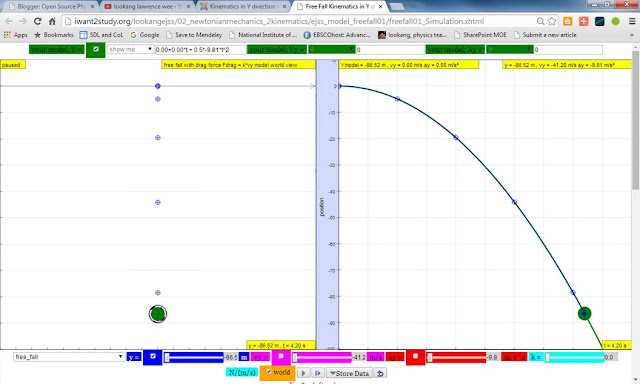 |
| https://sg.iwant2study.org/ospsg/index.php/interactive-resources/physics/02-newtonian-mechanics/01-kinematics/37-kinematics-in-y-direction |
|
Title
|
Date/ Time
|
||||||
|
Part 1: 20 Jan 2016, 1430 - 1730,
Part 2: 17 Feb 2016, 1430 - 1730, and Part 3: 09 Mar 2016, 1430 - 1730 |
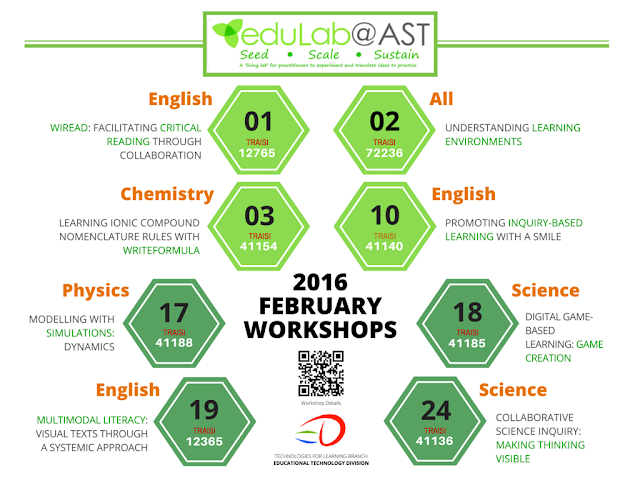 |
| http://edulab.moe.edu.sg/edulab-ast/events-activities/sem-1-2016 |
If you are interested in receiving email updates about our programmes, sign up as a Friend of eduLab today and enjoy exclusive events for Friends!
Meeting
Goals for workshop
- Have teachers experience use of simulations
- Give flexible time for practice and “playing” with software
- Time for feedback, reflection, and some planning how to apply by the teachers
rough agenda of workshop
- Intro – Gavin with team
- 1 sample lesson of ~50 minutes – Dave with team
- [tea break?]
- Feedback from teachers on lesson/materials/etc.
- Demo additional features of tools – Loo Kang with team
- “Play” time for teachers to try things out
- Reflection time
- how to use in their own lessons
- ideas for next workshops
worksheet revisions
discussion points- The worksheet does not give adequate info on what the simulations are or what students should do with them.
- We like some of the T/F questions present, but want to reduce number of them and make it more interactive with classmates.
- Some of the motivating questions and introductory material could be adapted from existing Tracker resources.
- Try to provide some info on how the present example could be extended for JC teachers to use 2D motion.
Plans
- Loo Kang will do initial revision of what’s already drafted
- Then Dave and Gavin look again
Follow-up
- Dave will see if he can get some volunteers to do a demo lesson at school (maybe 15 Jan, afternoon)
- Gavin will sit in if possible… if no volunteers, Gavin can pretend to be student
After Workshop Action
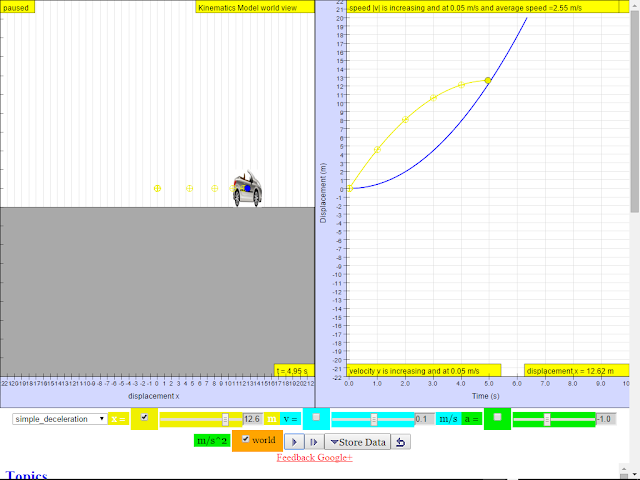 |
| Secondary Kinematics or Moving Car 1D Model |
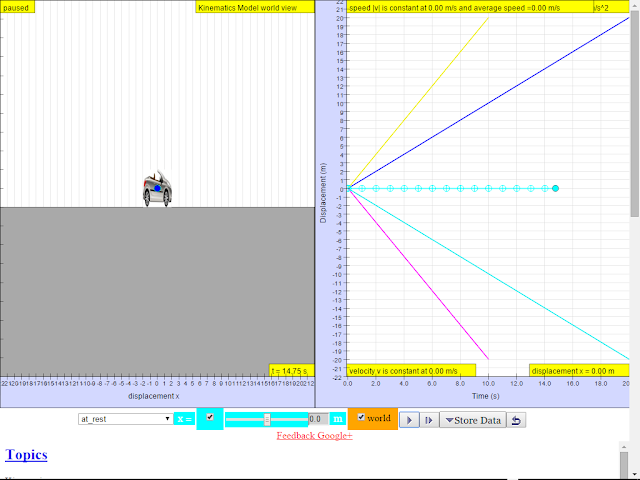 |
| Primary Kinematics or Moving Car 1D Model |
 |
| Kinematics or Moving Car 1D Model |
 |
| https://sg.iwant2study.org/ospsg/index.php/interactive-resources/physics/02-newtonian-mechanics/01-kinematics/346-freefall01pri |
 |
| https://sg.iwant2study.org/ospsg/index.php/interactive-resources/physics/02-newtonian-mechanics/01-kinematics/345-freefall01sec |
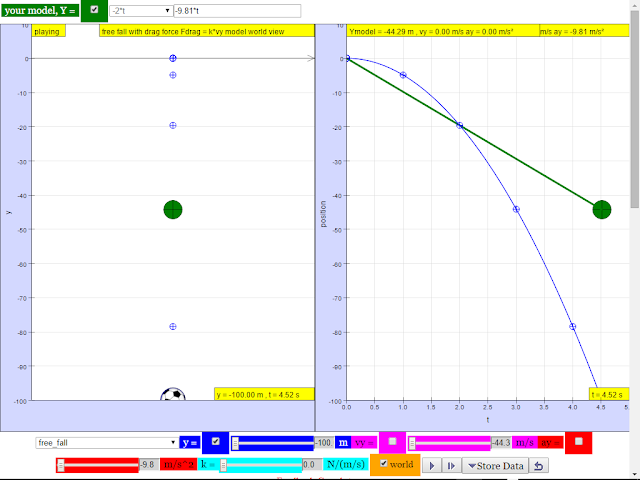 |
| https://sg.iwant2study.org/ospsg/index.php/interactive-resources/physics/02-newtonian-mechanics/01-kinematics/37-freefall01 |
Frequently Asked Questions on Physics Simulations and Kinematics Modeling
- What is the primary focus of the workshop series mentioned in the text?
- The workshop series focuses on modeling physics concepts, specifically kinematics, using simulations. It aims to provide teachers with hands-on experience using these simulations to enhance their teaching methods. The goal is for teachers to learn how to use these interactive tools in their lessons.
- What are some examples of the simulations used in these workshops?
- The workshops use a variety of simulations, including those focusing on 1D kinematics, freefall, and projectile motion (e.g. cannon firing). These simulations are designed to help visualize and understand core kinematic principles. Simulations cover both primary and secondary/JC levels.
- What was the general structure of these workshops?
- The workshops typically included an introduction, a sample lesson demonstrating the use of simulations, time for feedback and reflection from the teachers, a demo of additional simulation features, and finally, dedicated time for teachers to explore the software independently. The aim was to allow the teachers to experience the software and to think through how to adapt the simulations for their own teaching.
- What was the main feedback regarding the provided worksheets?
- The initial worksheets were deemed inadequate, lacking sufficient information about the simulations and failing to clearly guide students' interaction with the software. There was a desire to reduce the number of T/F questions and increase interactive elements to promote discussion among students and engagement with the simulations. The teachers wanted more engaging and guiding material.
- How do these workshops attempt to connect to other learning resources?
- The workshop organizers planned to adapt some of the motivating questions and introductory materials from existing Tracker resources. This was done to integrate with pre-existing video analysis learning, which is related to the simulations and which teachers may be familiar with, and create a more robust and useful learning experience.
- What was the expected outcome for teachers after attending these workshops?
- Teachers were expected to gain practical experience using simulations, reflect on their potential applications within their own lessons, and generate ideas for future workshops. The aim was to empower teachers to incorporate these tools into their curriculum effectively. There was a recognition that simulations would have to be available for all grade levels.
- What other types of simulation resources are available in addition to kinematics?
- The provided text references a very large variety of simulations and modeling resources beyond kinematics. These include simulations for dynamics, work-energy-power, electromagnetism, quantum physics, waves, oscillations, and even topics in chemistry, math and other sciences. There is a clear emphasis on the use of open source software such as Easy JavaScript Simulations (EJS) and Tracker, and a recognition that simulations are helpful in a variety of areas.
- What other workshop topics are offered?
- Beyond kinematics, the provided resources mention workshops on using ICT in teaching dynamics, video analysis, customized math applications, and simulation design, showing a broad effort to empower teachers in various areas of STEM education through the use of interactive technology.